About Urgent Notes
Please watch the video first.
Core Features of Urgent Notes
The core feature of Urgent Notes is the ability to output tasks with the shortest UI.
We are usually surrounded by stray thoughts and noise.
Stray thoughts include tasks, memos, and worries.
While working on a task, you may sometimes think of a completely different task or chore.
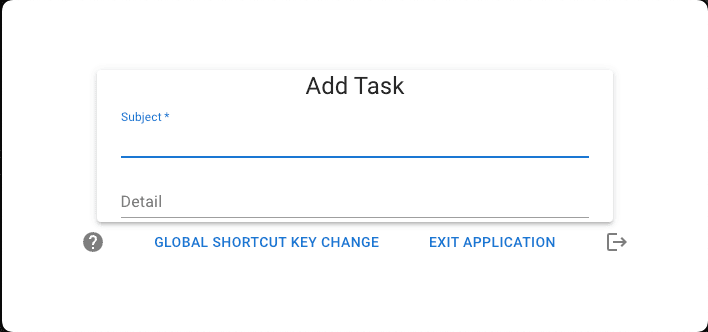
Write down the task and press Enter to send it to the server.
After pressing Enter, all you need to do is close this window.
This allows you to return to your original work.
This UI can be opened and closed with a single command.
Always, in any situation.
For Windows, Ctrl + Insert
For Mac, CMD + Insert
For Linux, Ctrl + Insert
The above task registration UI utilizes a desktop application.
On the other hand, we have prepared a separate web application for viewing tasks.
Please try it out.
Application Philosophy
Urgent Notes records and externalizes any sudden tasks or memos that come to mind.
You no longer need to remember unnecessary things.
Let's focus on what matters.